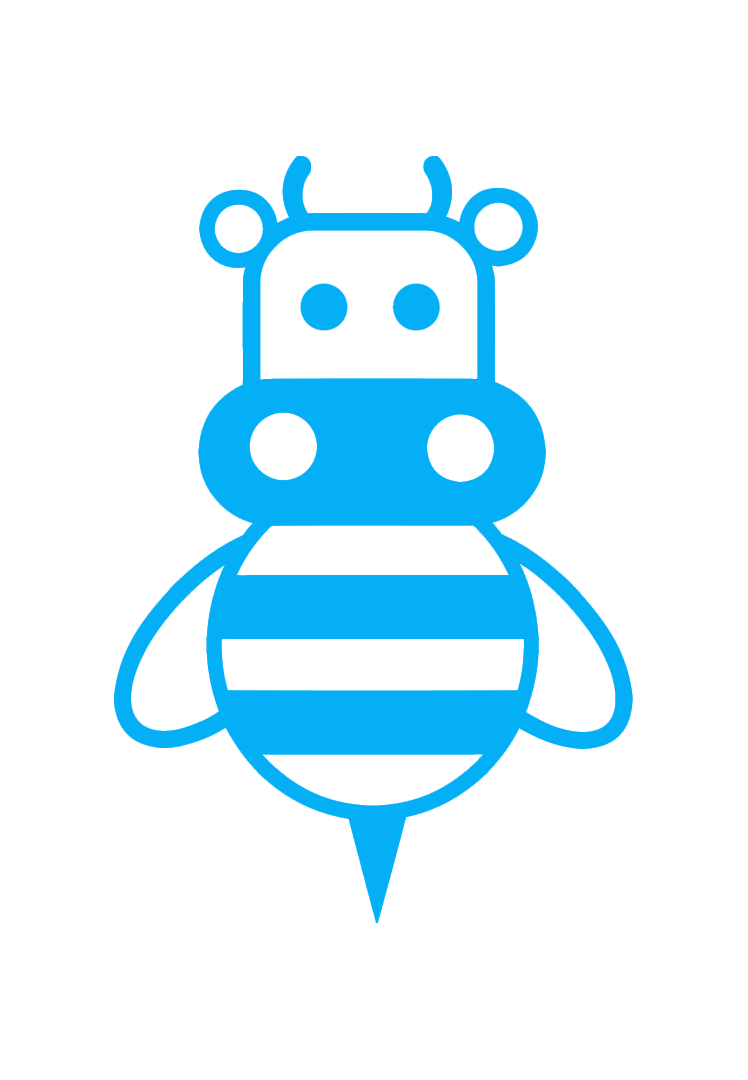I’ve been using Linux on-and-off for years. It’s come a long way and these days it’s an easy to install, easy to use operating system. I decided to give Manjaro Linux (Pahvo) a go since I’d not used an Arch distro before and I’d also seen some impressive looking KDE Plasma configs. Unfortunately getting everything going felt like the Linux experience of the early 2000s. Mostly just bad luck really. I thought I’d document the solutions to the two stupid problems I had that too me way too long to sort out. Hopefully it’ll save someone going down the support forum rabbit hole for days on end, since the solutions were pretty simple.
For reference, I’m using an Asus ROG Maximus IX Hero motherboard. The onboard NIC is an Intel Ethernet I219-V. The driver is e1000e.
No Network Connectivity – Network Card Does Not Load
I wasn’t able to get my Ethernet interface going no matter what I tried. It didn’t seem to matter which flavour of Linux I used, I’d never get eth0.
Using sudo dmesg | grep e1000e I could see the error “The NVM Checksum Is Not Valid” and the “probe failed with error -5”.
Thus began hours of bouncing through forum posts until I came across a solution that was quick and easy.
Booting back into Windows I downloaded The Intel Ethernet Connections Boot Utility for Linux and put it on a USB drive. I booted Manjaro live, extracted the utility and used:
$ chmod +x bootutil64e
$ sudo ./bootutil64e -NIC=1 -DEFAULTCONFIG
I reinstalled the driver and after a few seconds the network interface appeared and worked as normal from then on.
Multimedia buttons on keyboard not working
This one was even sillier. After I got Manjaro installed everything was working fine. Of course one of the first things I did was playing around with the panels and widgets in KDE Plasma and generally making a mess of my UI. After a while I found that my media keys on my Logitech G613 were no longer working. I spent some time changing keyboard profiles, installed playerctl, rebooted a number of times etc. The usual sort of troubleshooting but with no luck.
It turns out that when I was playing around with my desktop I removed the audio control widget from the top panel I’d created. For some reason this widget needs to be active somewhere for multimedia keys to work (without configuring them another way). So I added the volume control widget back onto a panel and everything worked as normal again.
So, there are two noob problems that were eventually solved. I hope it helps someone! All that aside my initial impressions of Manjaro and KDE Plasma are favourable. I’ll continue to use them.