As often happens to me, I’m sitting around minding my own business and then POW! I own some more technology. The question this time is how much fun can you have with a lightbulb? The answer is more than you’d expect. I’ve always wanted to do something like this, as I’ve always thought (especially as a child) that indoor spaces are generally pretty bland when it comes to lighting. I didn’t understand why people wouldn’t want colour as well as white light. I remember getting quite excited when for some reason we ended up with a coloured incandescent bulb and then very disappointed when it turned out to be busted. Between now and then LED bulbs have risen to prominence and that’s allowed for some pretty remarkable developments.
Enter Philips Hue. It’s a rather expensive range of lighting products from Philips that I’ve been playing with for a week now and I’ve been having a lot of fun. Right now I’ve got 5 bulbs and one uplight called Bloom. We’ve also got two LiFX bulbs in the mix – in Australia it’s common for a house to have a mix of screw and bayonet light fittings and Hues only come as screw bulbs. It turns out they can work together quite well.
Just like any bulb, only slightly heavier, the Hues screw into your standard lighting socket. Their default colour is a bright warm white, right in my preferred range. Weak cold whites can really ruin a space and I suspected Philips would come through with the goods. If you didn’t tell anyone they were different, and just used the wall switch, visitors wouldn’t notice anything untoward. So, a good everyday bulb.
The fun begins on the smartphone. At the moment I’m using a number of apps an iPhone 5S and a second generation iPad, but they’ve got the Android side of things covered too. The quickest and easiest way to see what the hue can do is to set a “scene”. Scenes are pre-set colour combinations with each bulb shining a particular shade. The colours are derived from any photo or picture on your phone. Each bulb can be assigned a colour from that picture by using the app. For example the “deep sea” scene which comes with the app is a photo of bright red jellyfish and blue sea has tones of red, blue, orange and in-between. Additional bulbs can be added to pre-existing scenes but you have to assign the colour, which is easily done.
To really customise your own space, there’s great opportunity to leverage off existing colours in the room. I have used the pallet of my favourite Laurent Durieux posters to create a Metropolis scene and a Peter Pan scene, among others:
The app has a few other handy features like geofencing – the lights turn on and off as you arrive and leave – and alarms/timers that allow you to gently raise the brightness of a room over time, depending on the time. You can also control the lights individually.
Right now I tend to be sticking to just using the Philips hue official app. The other one I have been using is OnSwitch because it allows you to group Hue and LiFX bulbs together, which is great! I was a bit concerned introducing two different products into my already mixed up ecosystem but fortunately it looks like there’s some interoperability here (at the app level, anyway). There are some good pre-sets in OneSwitch that really shows off the dynamic lighting potential these things have. “Passing clouds” is subtle but it’s become one of my favourites. There are plenty of tacky options too but it’s all in good fun. One thing I’d suggest is that the LiFX app has a better way of selecting colours for individual bulbs. It uses a colour wheel and a brightness control within that wheel which gives you a lot of control. I find the Philips colour pickers are a bit small and my thumb/finger covers up part of what I want to see.
For PC control there is Albedo. I haven’t used this much yet as my PC isn’t in a room with any Hue bulbs, but we tried it in the lounge room and it does what it says on the box. The “ambient” setting is good too, where the lights are affected by what is displaying on the screen at the time. This worked suitably well when we tried it while playing Alien: Isolation. There is major potential here. Whoever is developing hueCraft is on the ball. I haven’t had a chance to get it up and running, but I’m going to. The latest update includes things like blue lighting for water, red/orange for lava damage and flashes for lighting. I already have a wish list: light blue pulsing when diamond blocks are nearby, green pulsing to indicate Creeper threat, and the Jukebox block should be used to move the lights to music.
Overall, I’m having a lot of fun and will continue to do so. A lot of this is better shown in video, so I may put something together soon…
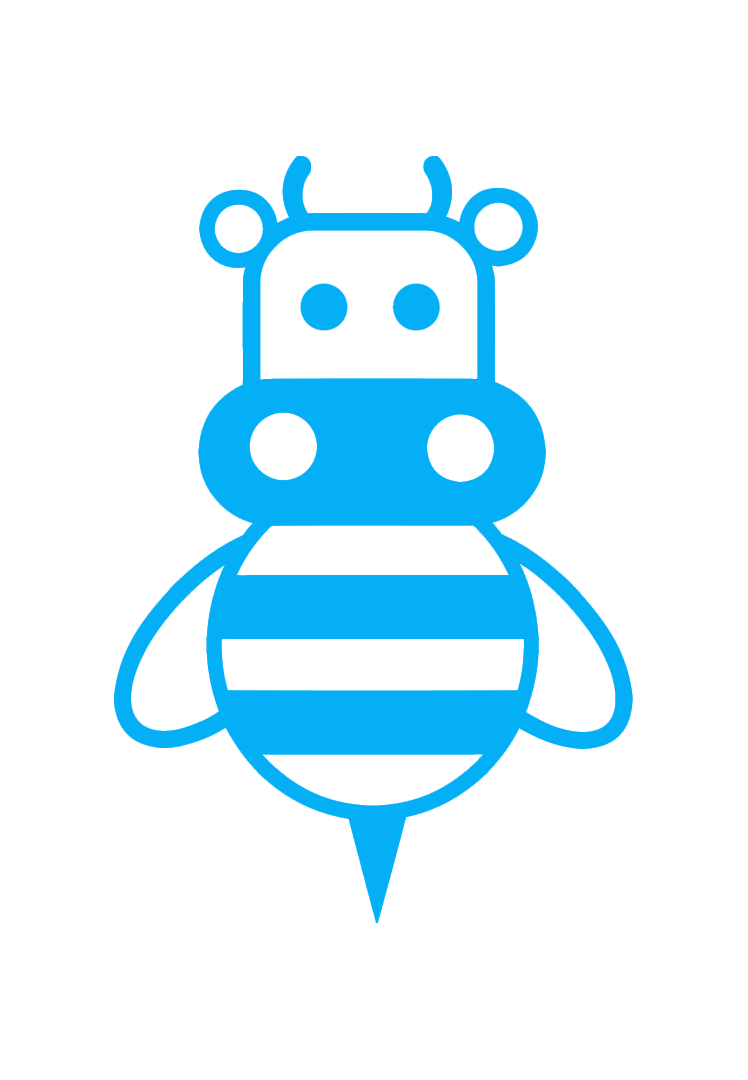








I forgot to @tweethue! I’ve done a Hue Review. Very entertaining product. https://t.co/OSYTEZDKgc
RT @buzzmoo: I forgot to @tweethue! I’ve done a Hue Review. Very entertaining product. https://t.co/OSYTEZDKgc
hi, great review, however since early December, your 3rd party lights dont work anymore after a firmware upgrade of the bridge….Philips is doing Betamax again….I just found out, “early” adopter loses… 🙁